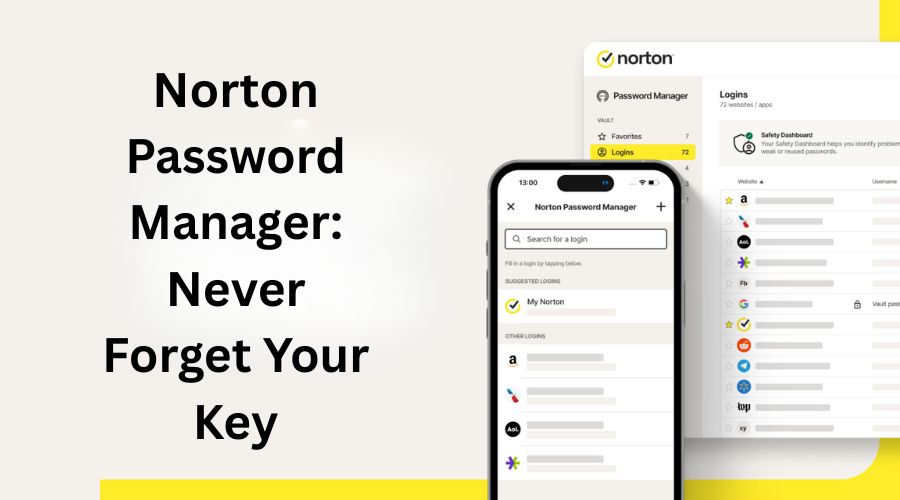To keep all of your online accounts safe, you need a strong, one-of-a-kind password, but who can remember them all?
By using a password manager, you can create strong, hard-to-crack passwords and keep them safe in an encrypted online vault. Your vault can be unlocked with a single master password, which eliminates the need to remember each individual password and allows you to effortlessly access your accounts.
What is a Password Manager?
You can save your online account passwords and usernames in one safe location by using a password manager. You may create a difficult and one-of-a-kind password for every online account you have by using a password manager, which will help you remember them all.
How secure are password managers?
A solid password manager from a reliable service should be secure compared to the alternatives.
Steps to select the best password manager?
Finding a high-quality product from a reliable supplier that allows you to sync passwords between your PC and mobile devices is important when choosing the best password manager for your requirements.
Everything on two-factor authentication (2FA)?
When a person logs into an account, two-factor authentication uses both a password and an extra step to verify their identity.
It’s not just you who uses the password 123456.
Some passwords are bad to use:
- 123456
- Password
- qwerty
- Abc123
- login
Rather, you can choose passwords like
- j6FuC8@fimLC
- G8pRU8rUs6u*
- Dr57eSof9izLw#
- fR16hobec&n&&e
- 5r&7REtLruCriz?D
But now the questions arise: how to remember these passwords?
By creating strong, one-of-a-kind passwords and keeping track of them in a password management tool, you can help safeguard your most critical online accounts.
Do you store your passwords in plain text or on paper?
Issue: You write down or save your numerous passwords in plain text on your computer since you have a lot of them for all of your internet accounts.
Solution: Store all of your login information in a safe online vault that you can access with a master password by using a password manager.
What if someone knows my password?
Issue: You utilize the same password across several accounts, such as your
- Bank
- Social Media
- Online shopping
- Healthcare management
- Investment accounts
All of the other accounts that use the same password may become accessible if one of those accounts is hacked via phishing or a data breach.
Solution: Make use of a password manager that allows you to create new passwords and update your accounts in one location while also storing your passwords in an encrypted online vault.
Why do you need a password manager?

Do you use the same password across all of your accounts—email, bank, investments, tax preparation, online shopping, healthcare, social media, and work?
The danger is clear. A cybercriminal might access all of your accounts with just one password.
If a cybercriminal manages to access your email, they can swiftly change the passwords for the accounts you have linked to it, such as your financial management accounts.
It’s hard to remember a lot of passwords, but it’s not as hard as cleaning up after a cybercriminal who has access to accounts you want to keep safe.
Guidelines for effective password management:
To help keep your credentials safe, abide by these guidelines for effective password management.
- Employ complicated passwords.
- For every account, use a different password.
- Instead of using dictionary words, use combinations of capital and lowercase letters, numerals, and symbols.
- Don’t share your passwords.
- To safely save your credentials, use a password manager.
Avoid doing that.
- Make use of simple passwords.
- Make use of the same password across several accounts.
- Make use of dictionary terms or names for your children or pets.
- Let people know your passwords.
- Passwords can be written down on a sticky note or stored in a plain text file on your computer.
Motives behind using a password manager
- One of the accounts you use the same password for is compromised. Then, cybercriminals gain access to accounts you don’t want them to, including your bank, email, online shopping, and healthcare management.
- Your professional and personal accounts share the same password. Cybercriminals gain access to your business email and systems when one of those is compromised, giving them access to private or sensitive company information.
- Your adolescents continuously download the newest apps or register for the newest websites, and even though you advise them to change their passwords, they continue to use the same login credentials across all of them. When one account is compromised, the hacker gains access to your teen’s accounts, including their uploaded images, friend messages, and other private data. You have no idea what the hacker will do with that data.
Norton Password Manager
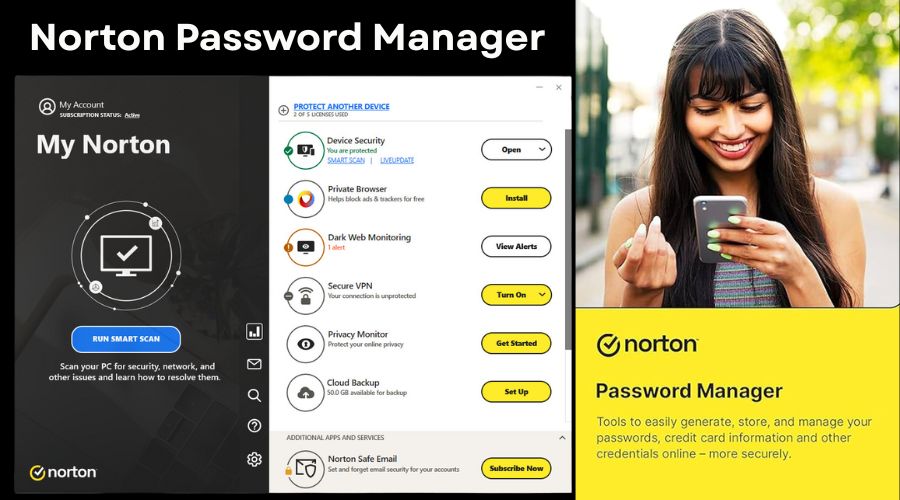
One thing that keeps hackers from accessing your financial and personal data is weak and frequently used passwords. With the help of Norton Password Manager, you can generate, save, and handle all of your online passwords, credit card details, and other credentials safely and securely within your own cloud-based, encrypted vault.
Secure: Generates strong, one-of-a-kind passwords automatically to help safeguard all of your internet accounts.
Smart: Enables you to rapidly identify any weak passwords and instantly replace them with stronger, more secure ones.
Simple: Allows you to safely share vault access with trusted people, fill out forms with a single click, and sync logins and other data across your devices.
FAQs For Norton Password Manager
Q1. How does a password manager operate, and what is it?
Ans: For online accounts, a password manager remembers and keeps track of your usernames, passwords, and other login credentials, including your address and credit card details. You only need to remember one master password when using Norton Password Manager, and all of your other passwords are kept in a safe, encrypted online vault that you can access with that master password. You can automatically generate and utilize strong, one-of-a-kind passwords for all of your account login credentials with Norton Password Manager, adding an extra layer of security without having to worry about remembering them all. Additionally, it syncs passwords between your PC and iOS and Android mobile devices. Whenever you conduct business online, just choose the account you wish to access, and Norton Password Manager will securely and safely fill in your login details with a single click.
Q2. What is a secure password?
Ans: Having strong passwords is essential for your online safety. The security of your online accounts may be jeopardized if you use passwords that are simple or obvious, share your credentials with others, or use the same password across several accounts. Strong passwords adhere to these guidelines:
You’re constantly changing it.
- 8–12 characters at a minimum
- Both capital and lowercase letters are used.
- Contains a minimum of one symbol and one number.
- Does not make use of actual dictionary terms.
- Doesn’t use your private information, such as a pet’s or child’s name.
- It is distinct from the passwords for your other accounts.
Q3. A password generator: what is it?
Ans: You can use a password generator to generate complicated, one-of-a-kind passwords for all of your online accounts. Since creating strong passwords is crucial for your online security, Norton Password Manager comes with a built-in password generator that lets you create complicated, strong passwords right within the program. You can choose the number of characters you want and toggle between letters, mixed case, numbers, and punctuation with the Norton password generator. It can be used to create number-only PINs and to generate several passwords with the same criteria at once. Making complicated, one-of-a-kind passwords is crucial, and a password generator takes care of that for you.
Q4. In Norton Password Manager, where are your passwords kept?
Ans: Your passwords are kept in an encrypted online vault with Norton Password Manager. Entering your master password allows you to access your vault. You may manage your saved logins in the vault, changing, modifying, or removing data as necessary. Norton Password Manager adds a degree of security to your login credentials, addresses, credit card information, and notes by giving your vault a master password in addition to your Norton account password.
Q5. How can I choose the finest password organizer?
Ans: Finding a reliable solution from a reputable supplier that allows you to sync passwords between your PC and mobile devices is important when choosing the best password manager for your requirements. You want to be sure that the organization that stores your passwords has a solid reputation for privacy and security, and that they are encrypted and safely stored in the cloud. With Norton Password Manager, you can create, save, and manage all of your passwords, credit card details, and other credentials online with ease and with greater security in your secure cloud-based vault. You can rely on Norton Password Manager to protect your data from NortonLifeLock, a reputable leader in consumer cybersecurity.