Have you ever considered launching a YouTube channel but been too bashful to share your photos? Don’t let your anxieties stop you though; using AI to launch a faceless YouTube channel is a smart solution. Many popular faceless YouTubers, such HowToBasic, CrashCourse, Screen Junkies, and others, have millions of subscribers. And because of this year’s innovation in artificial intelligence (AI), it becomes considerably cheaper and easier to do so.
It used to be necessary to employ a staff to develop scripts, produce videos, and add voice overs, but nowadays you can use free AI technologies to establish a faceless YouTube channel all by yourself! Without revealing his face, one AI YouTuber even receives 100,000 views in a single month.
Here are some tip on how to establishing a faceless YouTube channel using AI:
Step 1: Establish Your YouTube Channel’s Faceless AI Niche
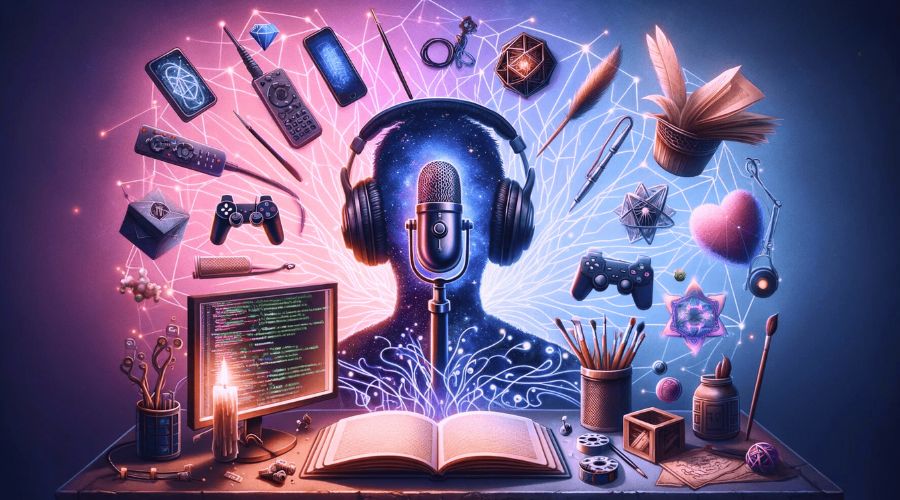
A faceless AI YouTube channel cannot be launched without first knowing what to do. Because passion is the key to success, the greatest advice you can follow when choosing a topic is to follow your interest.
If, however, you discover that your pastime is unsuited for an anonymous YouTube channel, you may ask ChatGPT for suggestions. Simply ask ChatGPT a query like “Give me 100 faceless YouTube automation channel ideas,” and you’ll receive a list of potential ideas for your artificial intelligence YouTuber.
Step 2: Use ChatGPT and the AI Image Generator to Create Your YouTube Bio
You may develop your own brand with important facts in your YouTube bio. Despite having a restricted character constraint, you need an attention-grabbing profile image, a distinctive banner, and a succinct, captivating description to make a strong impression on your audience.
How Can I Make My YouTube Bio Name & Description Using ChatGPT?
To begin with, ChatGPT will be necessary to assist you in coming up with some catchy names and descriptions. When use ChatGPT, keep these inquiries in mind:
- What is the topic of your AI YouTube channel?
- Which design works best with your account’s name and description? Funny or serious?
- How can you distinctively portray your brand in your name and description?
- You can ask ChatGPT questions once you’ve thought things through; the more specific the better. After that, you’ll have a ton of excellent names and descriptions to pick from.
How to Make Your YouTube Banner & Biopic Using an AI Image Generator?
To maintain your anonymity, a faceless YouTube channel also requires a strong AI image generator, like Midjourney or Stable Diffusion. If you input a few descriptive phrases into those AI image programs, you can create an amazing and unique image that may cost you $100 if it were created by a professional designer.
And last, an AI picture generator is another tool you may utilize for the banner in your YouTube bio. However, there’s still one more step to take since your image must be resized using Canvas or another photo-editing program so that it fits the dimensions of your YouTube banner.
Step 3: Write the Script for Your YouTube Video Using ChatGPT

The foundation of your anonymous AI YouTube channel is now available: the script.
You should always deliver high-quality information since viewers come to your videos expecting to be informed or amused. Although this can seem daunting, you can reduce some of your worry by using ChatGPT or an AI YouTube script generator.
In a matter of seconds, ChatGPT can create an engaging narrative based on a few ideas you supply. ChatGPT is also a useful tool if you want to start a faceless AI YouTube channel with popular science and “How-to” instructions.
Best of all, as long as you closely monitor your competition and viewers for inspiration, ChatGPT will boost your creativity to provide resourceful content that resolves issues and meets emotional demands. And remember to use AI YouTube title generators to come up with some catchy names for your videos!
But be aware that ChatGPT can only access data through 2021, so double-check your facts before utilizing any script that ChatGPT generates.
Step 4: Choose a Voice Generator for Your AI Faceless in Step Four Channel on YouTube
Effective voiceover for YouTube videos enhances brand recognition, audience engagement, and returns on investment. AI advancements have made it unnecessary to be concerned about the price of hiring a professional voice actor. Alternatively, you may use free text-to-speech software to easily translate your free AI voice over generator into any language and tone.
Step 5: Use a Faceless AI Video Generator to Create Images
Visuals are crucial for YouTubers of all stripes, including AI ones. The process of creating high-quality videos is far more efficient in the AI era. You may simply create videos up to 200% faster in 5 minutes with the use of a faceless video AI generator.
Conclusion
It’s your turn to shine now! Go ahead and launch your faceless AI YouTube channel if you have identified your niche. Without disclosing your identity, you may succeed as a YouTuber with regular production and trial-and-error.


