Creating videos is a tiresome job. Glueing to the screen for at least 7 hours to create a 5-10 minutes video is a tough thing for a video editor. Nonetheless the necessary equipment such as camera, microphone, lightning, and editing software cost a lot.
With all the cost and time, it becomes quite impossible for creators to upload videos on a regular basis especially when they are new. But what if they had the ability to do the same with seconds? Amazing right!
With the introduction of AI, creating videos has become the easiest thing to do for creators at any platform. All they have to do is to give the prompt they wish to make a video on and voila! It’s ready to export.
So what does an AI video generator exactly do?

An AI video generator helps you to convert your ideas into ready-to-publish videos in the blink of an eye. The best part is you don’t need to be a technical expert to create amazing videos. All you have to be is creative, thoughtful, and clear on your ideas. AI plays the rest of the game like analyzing the algorithms, comprehension, predicting the elements that need to be included in the video, and bringing the content to life.
Here is a step-by-step guidance to create your first video:
Step 1
Go to the website of AI video generator and sign up. All you have to do is to enter your name and email while creating your account on the website.
Step 2
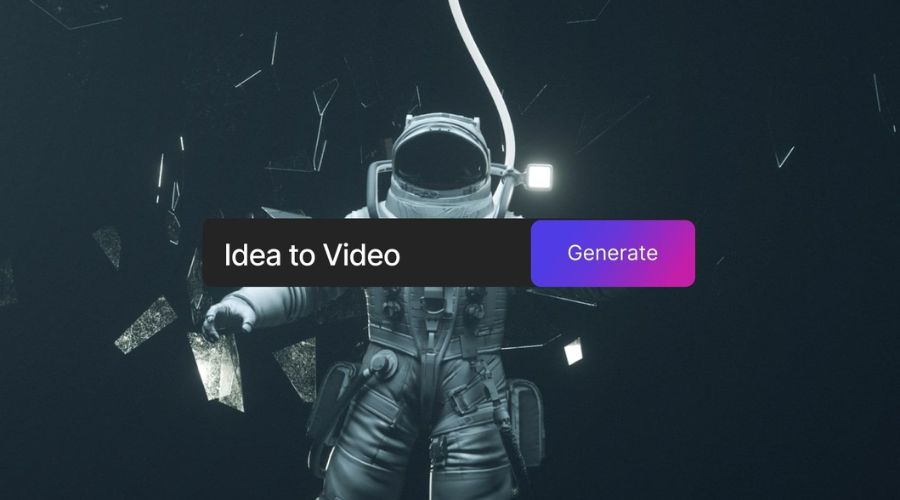
Once the sign-up is done, go to create videos. Give a detail prompt description of your idea such as:
- What type of videos are you looking for?
- The duration
- The introduction and ending
- Language (Very Important)
- Tone (Also, very important)
- And any other relevance or references which seems apt for your idea.
These will help the AI to make exactly what you wish to see while exporting.
Step 3
Select the set of audience you think will relate with your video.Also choose the look, vibe, and platform where you want to upload your video.
Step 4
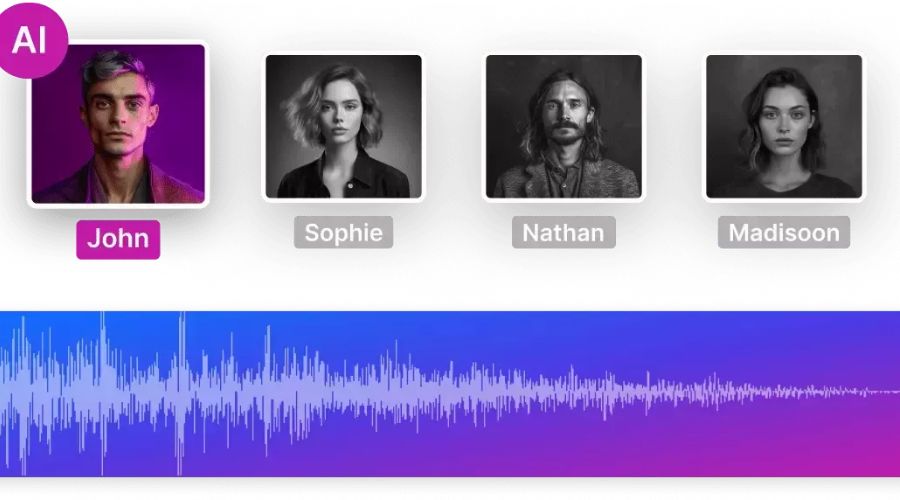
Now all you have to do is relax and wait for the AI to complete the video as per the instructions given. Once the idea is generated you can play to see if it’s perfect for export or if some changes are required.
Step 5
If there are any changes you need to make, there are two ways:
- You can give commands like increase the pace of video or the volume. The AI will analyze the same and make necessary changes. Or,
- You can go manually and edit the video by yourself by clicking the edit button. You can replace the video clips with stock media. You can make changes in the script as well. A new video will be generated according to the changed script.
Step 6
Once the video serves the purpose and is aligned with the idea you had, export it while choosing the option of watermark, AI branding, and resolution preferences.
Conclusion
Get your first video ready. What are you waiting for, hit the upload button and get views and likes of your audience. Now you can be a full-time creator with an AI video generator. With no limitation of time and hefty expenses, AI video generators will be the future of video production.
FAQs:
Q1. Is it possible for AI to produce videos?
Without a doubt! Artificial Intelligence has completely changed the way that videos are created. Using AI to create films smoothly is especially effective with Invideo AI, which provides a more intelligent and effective option than more conventional techniques.
Q2. How can AI videos be produced?
It’s easy to create AI films. From joining up to generating a thorough prompt, choosing processes that suit your requirements, and exporting your film, our step-by-step guide takes you through the entire process. Bid farewell to the intricacies of conventional video creation and welcome the ease of use offered by AI generators.
Q3. Which free AI video creator is it?
Just click on “Create a free AI video” at Synthesia.io. Select a template, enter your screenplay, and create your AI video instantly for free.


