Gone are the days when webcams used to remain just an accessory with computers. It’s high time, and everything seems to be trending toward work-from-home approaches, online classes, and the creation of content. Be it attending video calls with your colleagues, streaming video gameplay, or simply catching up with family and friends, the right model may make all the difference.
Here is how you can pick the perfect one for your needs.
1. Clearly Define Your Primary Use: Streaming, Meetings or Simple Use

First of all, you should know when you buy a webcam. Suppose that you need it for video conferencing; then this is most likely something rather basic and decent in sound and video quality. That would call for one that could work with a high-resolution webcam, which could handle low-light conditions quite well. Being able to adapt to advanced settings would be best so that this camera can be put to full use for streaming. These can be casual uses, but decent video quality would still be required. Your primary use—when known—will be handy to decide what exactly has been the most important feature to you.
2. Look for the Right Resolution and Frame Rate
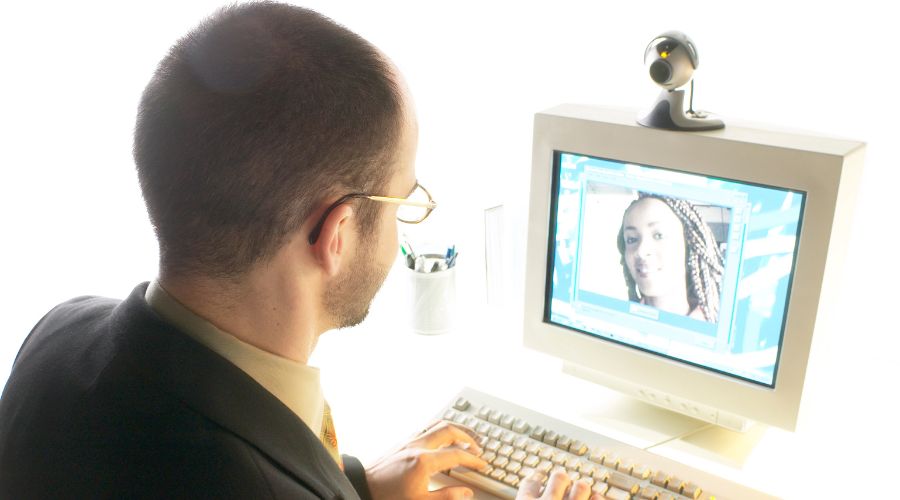
Resolution and frame rate form part of two major talking points about webcam performance. For most uses, Full HD 1080p resolution should be fine to bring sharp, clear video. You could need a 4K web camera because of streaming and recording on account of the clarity of the image. The frame rate is the amount of frames taken per second. The rate shall tell how your video is going to look. A higher frame rate of 60 fps gives a professional and smooth view. This is one thing streamers are keen on. While 30 fps is just fine when you casually work and have video calls.
3. Consider the Quality of a Built-in Microphone

Most of the webcams include microphones, but their quality ranges anywhere. If someone is going to use it for meetings or calling, then a good microphone that captures clear sound while suppressing as much of the background noise as possible can be assumed to be a good feature. Noise cancellation in the mics themselves means that some of these cameras can perform reasonably well when filtration of unnecessary sound is required, but for creation-streaming and generally the best audio, it is best if the cameras’ microphones are separated and of high quality.
4. Lighting and Low-Light Performance

Generally speaking, most webcams perform quite poorly in low light and normally give video that’s very grainy or just of a generally low quality. Low light performance is good, while webcam light auto-correction works well. It is the technology that automatically optimizes camera settings to make good videos even in instances when the light is not perfect. This feature massively enhances the quality of the video when someone’s space isn’t set up with good lighting in mind. Others might be built with ring lights in their construction and light up your face well enough to keep you looking great on camera.
5. Added Functionality: Autofocus, Field of View, Software Customization

With added functionality, surely this can make a big difference for your webcam. First, it is the webcams that make the autofocus possible; this keeps smoothness in your image even if you move around. This, however, is convenient should one be exposing more of the background or when several people use the camera. Options for similar features have a field of view with degrees extending between 60 and 90 depending on one’s needs. Some of these cameras further provide manual brightness, contrast, and focus using their provided software.
Conclusion
Of course, that is subjective; it depends on what you define as valuable in a webcam. Figure out what’s most important to resolution, frame rate, mic quality, low-light performance, or something else—then find the best based on those preferences. Nothing indeed replaces the value of a great webcam for seriously engaging all people around him during meetings, live streams to followers, or catching up with family. For more information, visit www.thepennywize.com
FAQs:
Q1: Do I need a 4K webcam to stream with?
A: A 4K webcam would give higher resolution; a very good 1080p webcam will be enough for streaming just great, at least in the beginning.
Q2: Does it need to have autofocus?
A: Yes, the video will stay sharp even when you’re moving around, which is quite nice, both in meetings and streams.
Q3: Would the microphone of the webcam be good enough to use while streaming?
Webcams are good to use casually, but if you want to have superior audio to stream, then you should get a different microphone.

