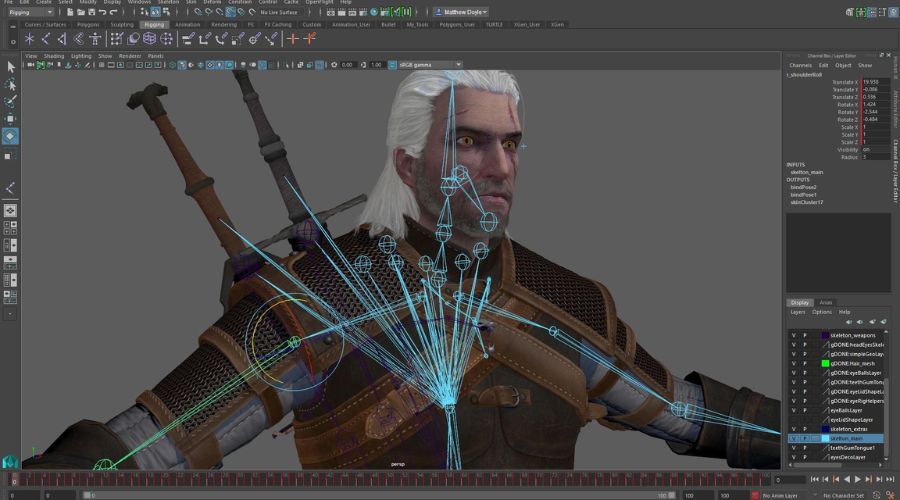In the competitive game development market, you need tools that can help you synchronize your team, enhance processes, and accelerate production. I’ve compiled a list of the best game development software packages to assist you achieve your development objectives.
Game development software is a collection of apps and frameworks meant to help game developers create, design, and produce video games. It includes a wide range of software components that allow developers to create engaging gaming experiences across multiple gameplay platforms.
Here are the best game creation software recommendations:
1. Unity
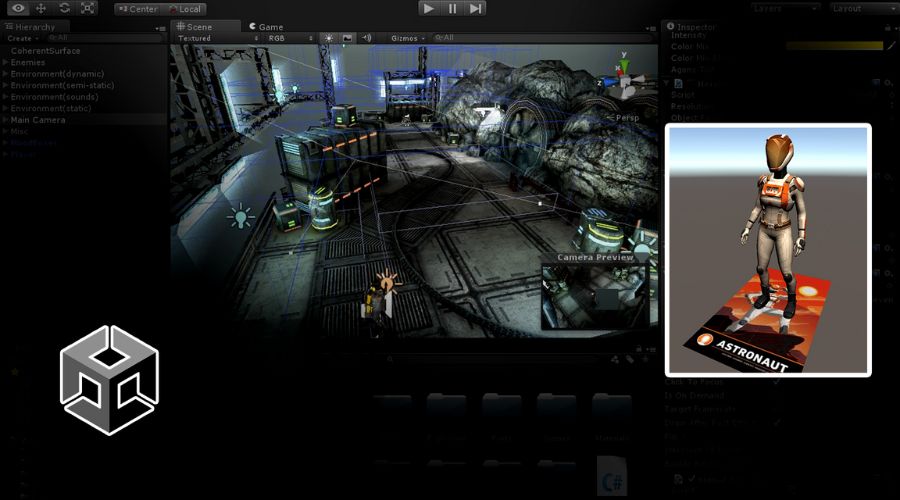
Unity is one of the most widely used real-time game creation engines. It enables you to construct 2D and 3D games for widespread distribution on all major gaming platforms.
Why should we choose it?
While evaluating Unity, one feature that quickly stood out was its visual scripting capability. With this tool, you can graphically map out scripts using tables and connections, allowing you to create complicated game logic without having to write code.
Unity also states that its usefulness does not end when the game is over. Unity provides real-time dashboards that enable us to track game downloads and revenues. Unity also supports a variety of code languages, allowing you to choose how you wish to construct your game.
Integrations are pre-built for Discord, Jira, Trello, and Slack.
2. Maya

Maya is a 3D design and animation application developed by Autodesk, a corporation best known for its computer-aided design (CAD) products like AutoCAD.
Why Maya?
We selected Maya because it has various complex rigging tools that any game developer may employ to bring characters to life. One element in this area is the IK (inverse kinematics) handle functionality, which allows you to design joints and mimic more realistic movements for parts such as arms and legs.
Maya’s animation capabilities include Bifrost, a framework for simulating complicated effects such as fire, water, and explosions. You can choose from a collection of pre-made effects or build and share your own.
Maya also includes a graph editor, which you may use to gain more precise control over animations and effects than you would obtain by modifying the models directly.
Pre-built integrations include OpenCities Planner, Houdini, V-Ray, ftrack, Adobe Substance, Amazon RedShift, and RenderMan.
3. PixiJS

PixiJS is an open-source 2D renderer for WebGL that allows you to create interactive content, such as games, that run directly in the browser.
Why choose PixiJS:
PixiJS supports numerous WebGL filters, including blurring, pixelation, and displacement. You can utilize these to bring varied effects and quality to your projects, so don’t be concerned that they’ll look bare-bones because they’re 2D and browser-based.
The ability to create a multi-platform experience from a single code base is one of the features that make PixiJS a good choice for developing browser games. This allows you to account for users on desktop and mobile devices without having to create distinct projects.
Pre-built integrations are available for WebGL, Adobe Photoshop, and React.
4. Unreal Engine

Unreal Engine is a game production software system that provides a complete set of tools for producing quality 3D games.
Why choose Unreal Engine?
Unreal Engine made this list because of its industry-leading graphics capabilities and incredible adaptability. It includes a built-in content library and marketplace for ready-to-use components like as 3D models, textures, audio files, and animations. This saves time by avoiding the need to generate assets from start.
Unreal includes the Blueprint visual scripting framework, which allows me to prototype and design gameplay mechanics, interactions, and logic without having to write any traditional code. This helps to streamline my development process and ensures uniformity throughout my team’s progress.
Pre-built integrations include Autodesk Maya, ftrack, V-Ray, devtodev, Houdini, Helix Swarm, STAGE, and Adobe Substance.
5. O3DE
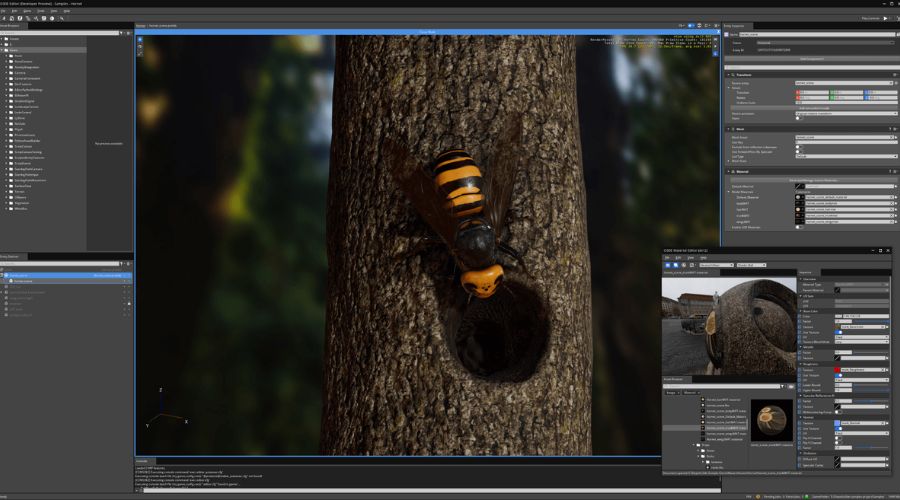
O3DE is Amazon’s newest game creation software. It was built to replace Amazon Lumberyard and is a far superior application to its predecessor.
Why choose O3DE:
O3DE is known for its high-quality 3D game production capabilities. It ensures lossless audio and visual visuals, presenting games to gamers exactly as they were designed. Its open source nature makes it excellent for budget-conscious development teams. It has also attracted a sizable developer community, which works behind the scenes to introduce new features.
O3DE includes real-time global illumination capabilities. It can produce realistic light bouncing, which adds realism to the creations. Another fantastic tool is the landscape painter, which allows you to build realistic landscapes and backgrounds for the games.
Atom, FlexMatch, and EMotionFX all provide native integrations. It also provides an API for connecting to additional applications.
Conclusion
In conclusion, the software has a powerful gaming engine with great visuals and physics capabilities. This allows developers to create visually appealing and engrossing games with accurate physics simulations. A significant element to examine was the availability of a wide choice of materials, scripts, and plugins. This enables developers to use pre-built resources and components, saving time and effort during development. For more game software updates visit www.thepennywize.com.
FAQs
Q1. Which is the best game creation software for beginners?
A: Beginners frequently benefit from user-friendly software with straightforward interfaces and detailed tutorials. Unity and GameMaker are popular among rookie game creators due to their ease of use and vast learning tools.
Q2. Which game creation software works best for 3D games?
A: Unreal Engine and Unity are commonly recognized as the best 3D game development platforms. Both engines include excellent 3D rendering, large asset libraries, and support for complex features like physics simulations and animation systems.
Q3.What game development software is best suited for indie devs on a budget?
A: Indie developers on a budget should look for tools that are both free to build with and do not require any future expenses, such as royalties. For this reason, we prefer Blender over Maya for animation and Godot for Unreal as an engine.