In a busy, hectic office, efficiency is the name of the game. There is little that disrupts efficiency quite like malfunctioning office electronics. Equipment such as paper shredders, printers, and laminators are constant sources of frustration due to their propensity for malfunctioning on many occasions. Here are some speedy remedies and tips that can help you avoid common mistakes with office electronics and make sure that your office keeps running seamlessly.
1. How to Avoid Paper Jams and Overheating Common Issues in Paper Shredders
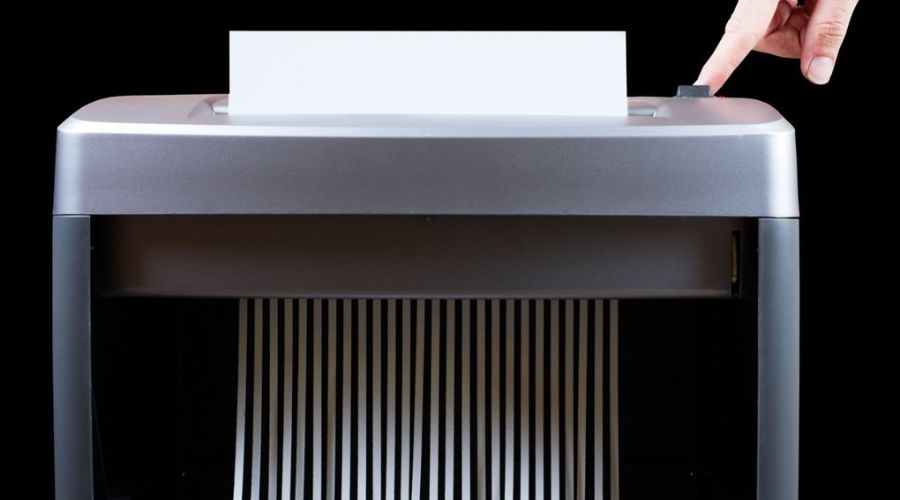
- Paper Jam: Paper jam is the very usual issue that shred machines have. This usually happens when the shredder gets overloaded or puts material inappropriate for it.
- Overheating: The shredders will burn out if they are used continuously without giving them a break.
Troubleshooting on Paper Shredder
- Avoiding Jam: Only feed the recommended number of sheets, with no staples or paper clips unless your shredder can handle those.
- Clear jams safely: Switch the shredder off and unplug it, then try to clear the jam using the reverse function if this is available, carefully pulling the jammed paper.
- Maintenance: Regular lubrication of the shredder blades with oil paper or shredder oil is called for.
- Avoid overheating: Operating time recommendations given shall be followed with recommended cool down times
2. Printer: Greying – Paper jam and Connection Issues

Most frequent issues :
Printers also face the problem of paper jams, similar to those in paper shredders, because of wrong feeding of papers or because of the use of incorrect type of paper.
All kinds of wired and wireless printers develop connection problems that result in delays.
Printer Troubleshooting
- Handling Papers: Papers must be handled with their proper type and loading appropriately. Paper guides to be adjusted and aligned to the stack.
- Correct Paper Jam Clearance: In case of an internal jam, follow instructions as given by the manufacturer for removal of paper with caution not to tear or damage the papers. This always involves powering off the printer
- Connectivity solutions: Wired: All the cables are correctly plugged in. Wireless Printer and Computer must be under the same network. Router restart is recommendable. Regular updates will keep your printer’s firmware and drivers upgraded to prevent possible incompatibility and increase performance.
3. Laminators: Preventing film jams, setting the right temperature

Common problems:
- Jamming of the film: Bad loading of the film, or when things are inserted at an angle, would have this result in laminators.
- Poor lamination: Because of different laminating films having other temperature settings, when wrongly applied, it would not be a good lamination.
How to troubleshoot laminators:
- Insert the film correctly: Film should be inserted correctly with the instructions, and items should be inserted straight into the laminator.
- Clearing jams: In case of a jam, switch off and let the laminator cool before attempting to remove the jammed film.
- Adjust temperature settings: The different pouch requires settings at various temperatures. Refer to your laminator handbook for the correct settings in respect of the pouches in use.
- Regular cleaning: The laminating rollers need to be cleaned regularly to prevent adhesives from building up and causing jams that would affect the quality of laminating.
Mistakes you should avoid
- Not lubricating: As with all office electronic devices, maintenance is necessary. Check and clean all on a regular basis to give them a longer life.
- Incorrect use of supplies: Always the recommended supplies and accessories. Incorrect paper, film, or lubricant can lead to a disaster.
- Poor training of users: Users should be trained in the proper use and simple troubleshooting of office electronics. Then, many common problems could be avoided and a lot of downtime reduced.
- Overloading the equipment: Pay heed to and follow the capacity recommended for each kind of equipment. Shredders, printers and laminators are jammed often and might get broken down when their capacity is overloaded.
Conclusion
By learning about these daily issues and using these simple solutions, your office will be able to avoid many of the frustrating annoyances created by malfunctioning machines. Taking routine care, a proper usage and a little bit of know-how does go a long way in making everybody’s day smoother and more productive.For more updates visit www.thepennywize.com
FAQ’s
Q1. What safety measures would you implement when maintaining office equipment?
A. These are some pointers for keeping your office equipment in good working order.
- When You Need Maintenance, Hire Professionals.
- Make sure your machines are clean.
- Place Your Machines in the Correct Spot.
- Commit to the guidelines.
- Check Often for Damage.
Q2. How long may office equipment be used?
A. Modified Accelerated Cost Recovery System (MACRS) was developed by the IRS to calculate fixed asset depreciation for tax deductions. The IRS projects the following usable asset life expectancies as part of that system: Office equipment: seven years. Five years for computers and peripherals.
Q3. What safety measures should I take when utilizing equipment?
A. Four Guidelines for Safe Machine Operation
- When leaving a machine unattended with moving parts, never do so.
- Never try to bypass or eliminate a machine’s security measures.
- Avoid adding new risks by not making a pinch point or letting items drop into the moving parts.
- Notify your supervisor right away if there are any issues with the machine safeguards.



